FileUpSE Support in ASP
|
If you have created upload applications using
FileUp Standard Edition
|
|
|
A FileUpSE upload application includes a client-side file submission script and a server-side script that uses FileUp to process the upload:
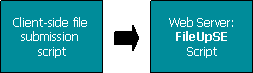
In a 3-tier FileUpEE upload, if FileUpCompat is set to true on the
web server, you can use a FileUpSE script on the file server:
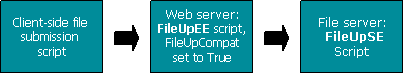 |
|
When you use an existing FileUpSE script on the file server, in your FileUpEE web server script:
- Create an instance of
FileUpEE:Set oFileUpEE = Server.CreateObject("SoftArtisans.FileUpEe") - Set
FileUpCompattotrue:oFileUpEE.FileUpCompat = True - Call
ProcessRequest.oFileUpEE.ProcessRequest Request, False, False - Set
TargetUrlto the URL of the FileUpSE script on the file server:oFileUpEE.TargetUrl = "http://locahost/fileserver/FileUpResp.asp" - Call
SendRequest:intSAResult = oFileUpEE.SendRequest()
Limitations
FileUpEE's FileUpCompat property allows you to use FileUpEE without
rewriting existing FileUpSE code. However, the following FileUpEE features are not
available in a FileUpCompat application:
- Resumable file transfers.
- Auditing on the file server.
- Unlimited upload size (FileUpSE can handle uploads of up to 4-GB).

 (FileUpSE), you can use FileUpEE to create 3-tier uploads (client to web Server
to file server) without rewriting your existing FileUpSE scripts. FileUpEE's
(FileUpSE), you can use FileUpEE to create 3-tier uploads (client to web Server
to file server) without rewriting your existing FileUpSE scripts. FileUpEE's